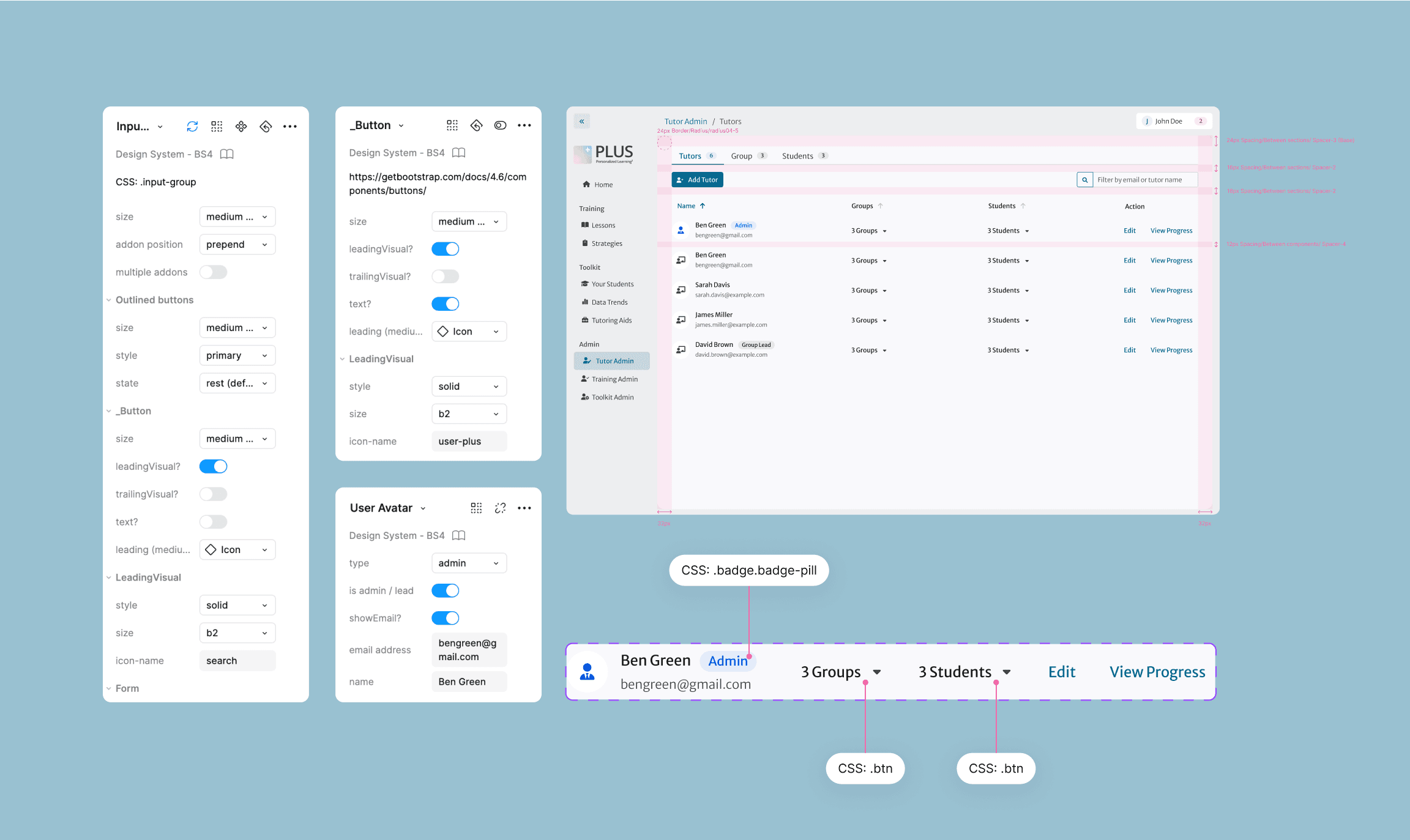Tutor Co-pilot [Part II] :
A Closer Look at Interface-Level Design Decisions
Context
003
Tutors favor tables to display AI-generated output
From our co-creation sessions with tutors where I leveraged GPT builder to rapidly prototype an LLM tool and iterate based on users' real time feedback, we learned that tutors like tables to display output for the structure they provide. The output table should include a step-by-step guide, encouragement, and leading questions.
With this initial idea in mind, I began exploring potential flows and ways to enhance the presentation and interaction of the output.
Sketch of our initial idea of a table format
Design Decision
Designing the Table Experience
Challenges
004
Table can be cluttered with small text, making it overwhelming to read
Although we learned from testing that, tutors prefer a table over bullet points because it offers better structure and thus easier to scan. However, when fitting all the content into the table, it can be very difficult to read especially during the session.
Table creates a poor user experience when the width is restricted
One key user case we identified—and expect to see more of in the future—is that many tutors prefer to split their screen, placing an AI tool on one side and their Zoom tutoring session on the other. It's critical to consider the user experience in split-screen mode, where tables become significantly less usable, often making the experience worse than plain text.
Low-Fi Explorations
005
Progressive disclosure is the answer
I thought about different ways to progressively disclose for its proven effectiveness in reducing cognitive load, enhancing readability, and improving engagement through an intuitive and smooth experience.
Option 1
Option 2
Compare
Although Option 2 seems better than Option 1, it still shares the drawback of tables, where the user experience is significantly compromised in split-screen mode.
Iteration
006
"Ah-huh" moment
After some more brainstorming and sketching, I realized that since encouragement and leading questions are contingent to the steps, so why not present the steps first? This shift in thinking helped me break away from the table format and develop this new flow.

Progressively disclosure with users' control

Optimized for split-screen use with a single-column layout
Final Design
007